Moodle 24-25
-
Link for tutors to Moodle 2025-26
(opens in a new tab in your web browser)
Please note, there is no course content that can be accessed by students currently on the above Moodle. We will update this notice when content is available for students on Moodle 2025-26.

Finding your way around Moodle
To get around Moodle, use the main menus (Home, Dashboard, My courses...) at the top of the screen on a computer or by tapping on the main menu button on a phone. Access your course pages on the 'My courses' menu (you must be logged in first - see below).
To help you use Moodle, check out our Moodle tutorial video below. Get further help via the External Links menu.
Moodle Links
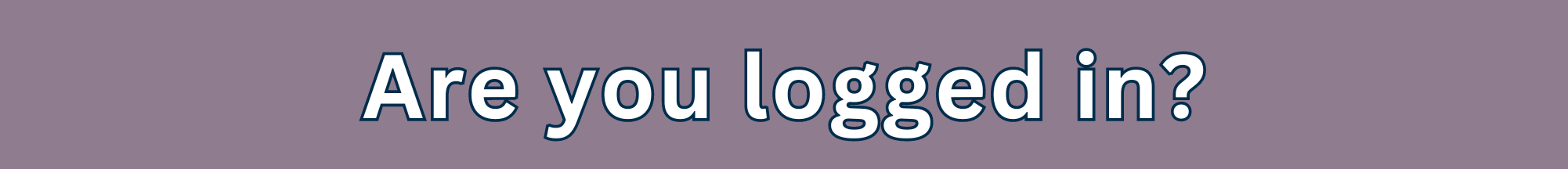
Are you logged in?
If you are missing the "My Courses" tab at the top of this Moodle page, you may need to login. You should find the login button in the top right hand corner.
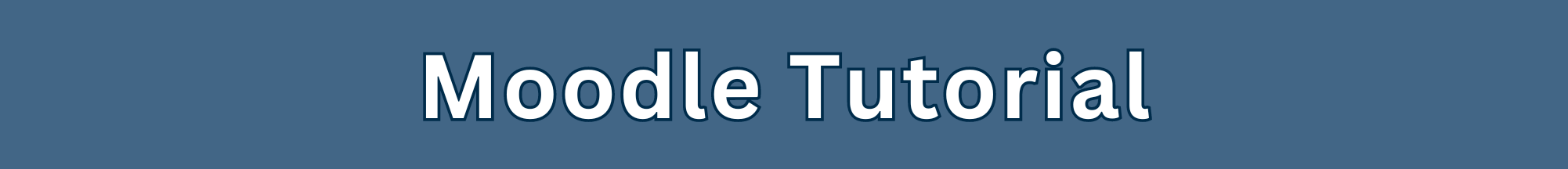
New to Moodle? Please watch this Moodle Tutorial Video.
The following video shows you how to use Moodle (if you cannot see the video below, please click on the following link: Video Moodle Tutorial). If you need further help with Moodle, please visit the 'Learning & Teaching' section of the Self-Service Portal (opens in a new tab in your web browser). The video below will be updated soon to reflect recent changes to the way you access Moodle and Birmingham Newman University - watch this space (14 August 2024)
News and Important Information
The Moodle News Page will be updated with information about Moodle that will be important for you to know, for example, if something is not working how it should.

